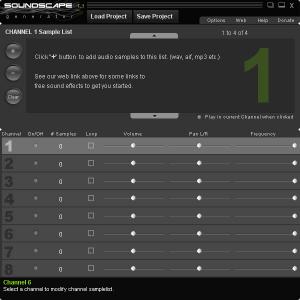Soundscape Generator
1.3
Size: 5.98 MB
Downloads: 3786
Platform: Windows (All Versions)
The name tells it all: you can use Soundscape Generator to, well, generate soundscapes. The free application puts 8 channels at your disposal. Load the audio files you want to the channels you want and then mix and combine the playback so you get a nice ambient soundscape.
It won’t take long to get the Soundscape Generator installer, not when you take into consideration the fact that it weighs in at a mere 3MB. It won’t take long to install the application either. Run the aforementioned installer to be presented with the setup wizard; a few clicks later you will be done with the installation.
There are two sections on the application’s interface. All the 8 channes Soundscape Generator has to offer are presented at the bottom; for each you can adjust the volume, pan left or right, adjust the frequency, and enable the loop feature. The section at the top lists all the audio files you loaded. You can for example load 3 audio files for channel 1, 4 files for channel 2, 1 file for channel 3, and so on.
Said interface can be customized from the Options menu: pick a custom image to be used for the background, pick a custom background color, select a custom text color.
Soundscape Generator works like this. Pick a channel and load any audio file you want (AIF, MP3, or WAV). Repeat the process for any other channel you want. When you’re done, you can launch the playback for any channel you want – have but one channel play audio, have multiple channels play audio at the same time. To customize your experience, you can adjust the volume and frequency. If you’re happy with what you got, you can save the project to any location you want.
Soundscape Generator is freeware. Cons:
None that I could think of.
Pros
It will take little time to download and install Soundscape Generator on your PC. The application’s interface can be customized: custom background image, custom background color, custom text color. You have eight channels to play with. For each channel you can play with the following: loop, volume, pan, frequency. Soundscape Generator is freeware (consider making a donation).
Cons
ider making a donation if you like this application. You can create tons of interesting soundscapes with the free and user friendly Soundscape Generator.
Soundscape Generator
1.3
Download
Soundscape Generator Awards

Soundscape Generator Editor’s Review Rating
Soundscape Generator has been reviewed by George Norman on 25 Oct 2013. Based on the user interface, features and complexity, Findmysoft has rated Soundscape Generator 5 out of 5 stars, naming it Essential